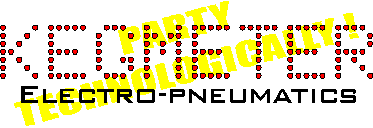Alarm Clock
Make it to the office on time!
There are two time of day alarms.
Each has its own setting and day of week enable list. The settings are changed
using the MENU switch. First scroll to the Alarm 1 or Alarm 2 modes, then
enter the submenu to change the alarm settings. The settings include
time of day, am/pm, and tens of seconds selection, plus the day of week
enable list. The day of week list indicates enabled with uppercase and
disabled with lowercase letters.
This feature was developed to allow use of one alarm for workdays and another
for weekends. An example of settings which do this are:
Alarm 2 11:32 am 32:30.00 SmtwtfS
Another use would be to set an alarm so you don't miss your favorite TV show.
When in use as an alarm clock you can leave the ECU on the tower, or you can remove it and put it next to your bed or on your desk. An AC transformer is provided to power the device when you're not using it to serve beer.
Picture | ECU details | Single-Handed | Messages | Displays | Price | Availability | Why Buy? | Kegmeter | Home
Last update 30 April 2003. Copyright© 2003 Kegmeter Electropneumatics, All rights reserved.